On Periscope, I have shared a few Tech Tips and want to share them with you if you weren't able to catch the replay! So for the first round of Tech Tips, we are going to learn how to "grab colors from your clip art!
I am kind of lame and and don't have any of the fancy programs that you have to buy in order to grab colors! I like to stick with the FREE so today we are using the website PIXLR! I learned about this website from Megan Farve from I Teach What's Your Superpower?.
Let's me show you how this works!
So let's pretend that you are working with a something that starts out looking like this:
Background by Megan Farve and girl by Krista Wallden.
The next thing that I want to do is create a shape at the top to form a header for the title! I have created a rectangle that spans the width of the slide. You can do this with any shape.
After I do that, I want to scroll down on the home page on PIXLR and choose to launch the web app for PIXLR EDITOR.
Then, choose to open up an image from your computer.
I chose to use the background paper however if you want to grab colors from a piece of clip art, you totally can!
The next thing you will want to do is click the black rectangle that is in the bottom of the tool bar.
When you do, a color wheel will pop up and your arrow icon will change to a dropper icon.
Click the color that you would like to grab and check out the RGB codes that I have highlighted with the black rectangle. You will need these codes in order to change the color on your rectangle in Powerpoint!
Then I go back into PowerPoint, click on my shape, go to shape fill, and click on more fill colors.
This screen pops up and I type in the RGB code that I got from the PIXLR Editor. I then press OK.
Once I do that, I have now grabbed a color!
You can grab colors for backgrounds, shapes, texts, and even outlines of objects as well!
I hope that this tutorial was easy to follow and let me know if you use this method of grabbing color by commenting below! If you have any questions, you can also put them in comment section!
Thanks guys! Round 2 of Tech Tips will be coming to you soon!


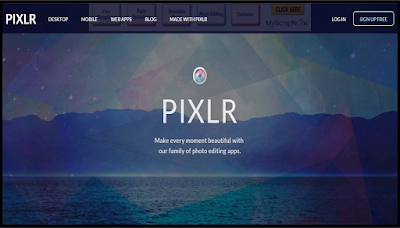












I'm loving your tips on periscope....Keep them coming!!!
ReplyDeleteThank you so much Tania! So glad that they are useful!
DeleteGreat tip! Thank you!!
ReplyDeleteThank you so much Laurel! I totally recognize you from Periscope! So glad you made it over to the blog!
DeleteThank you for adding this to your blog! I know you did a periscope on flattening images/clipart to make it so when you sell you items on TPT no one can steal anything. I totally missed it and the replay, is there any way you could do a blog on it? Thanks.
ReplyDeleteJillian
That is my plan! Look for it around the beginning of next week! Thanks for stopping by Jillian!
Delete